Groups
Unlock the Power of Groups: Connect, Compete, and Customize!
In the ever-evolving world of Jawaker, social connections make all the difference. That’s why Groups are here! Whether you're looking to team up for your favorite card and board games, strategize with your friends, or simply chat with fellow players, Groups provide the ultimate social experience. Let’s dive into how you can create and enjoy your very own Group!
What Are Groups?
Groups are private communities within the Social View Page where players can chat, share media, and compete together. Each Group can have up to 10 members, and a player of any level can create or join multiple Groups.
How to Create a Group
Creating a Group is simple and open to everyone! Just follow these steps:
- Navigate to the Social View Page.
- Click on the “Create Group” button.
- Customize your Group with a name, profile picture, and description.
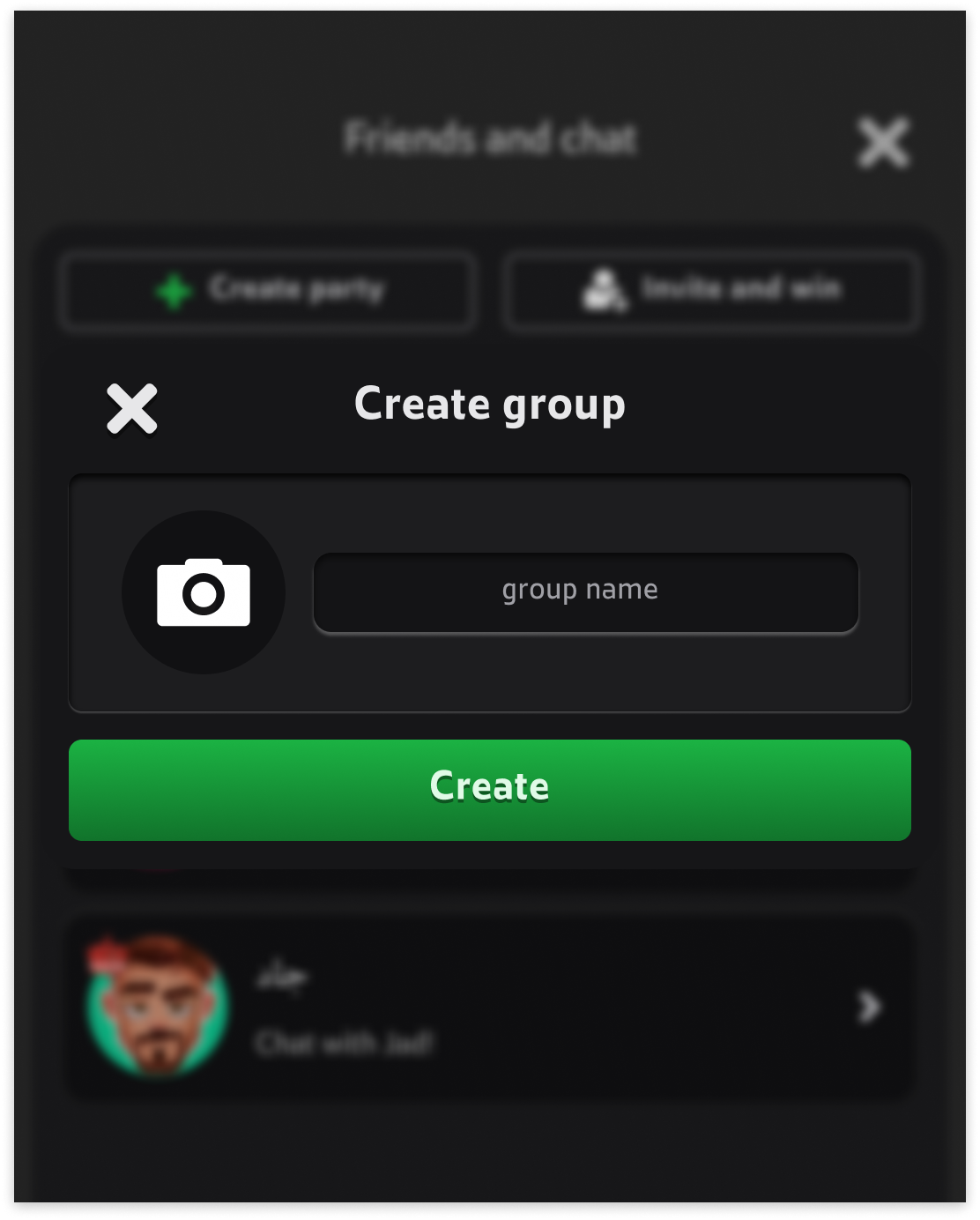
- Invite players via the invite link, which can be shared outside the app.
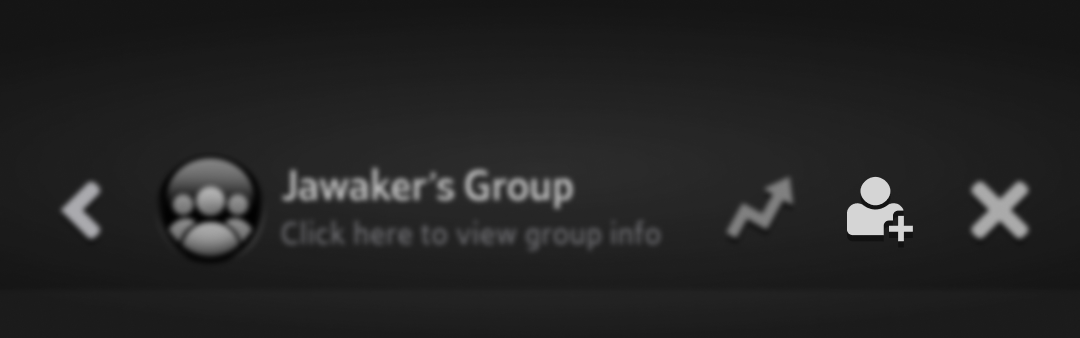
- Assign Admins to help manage the Group.
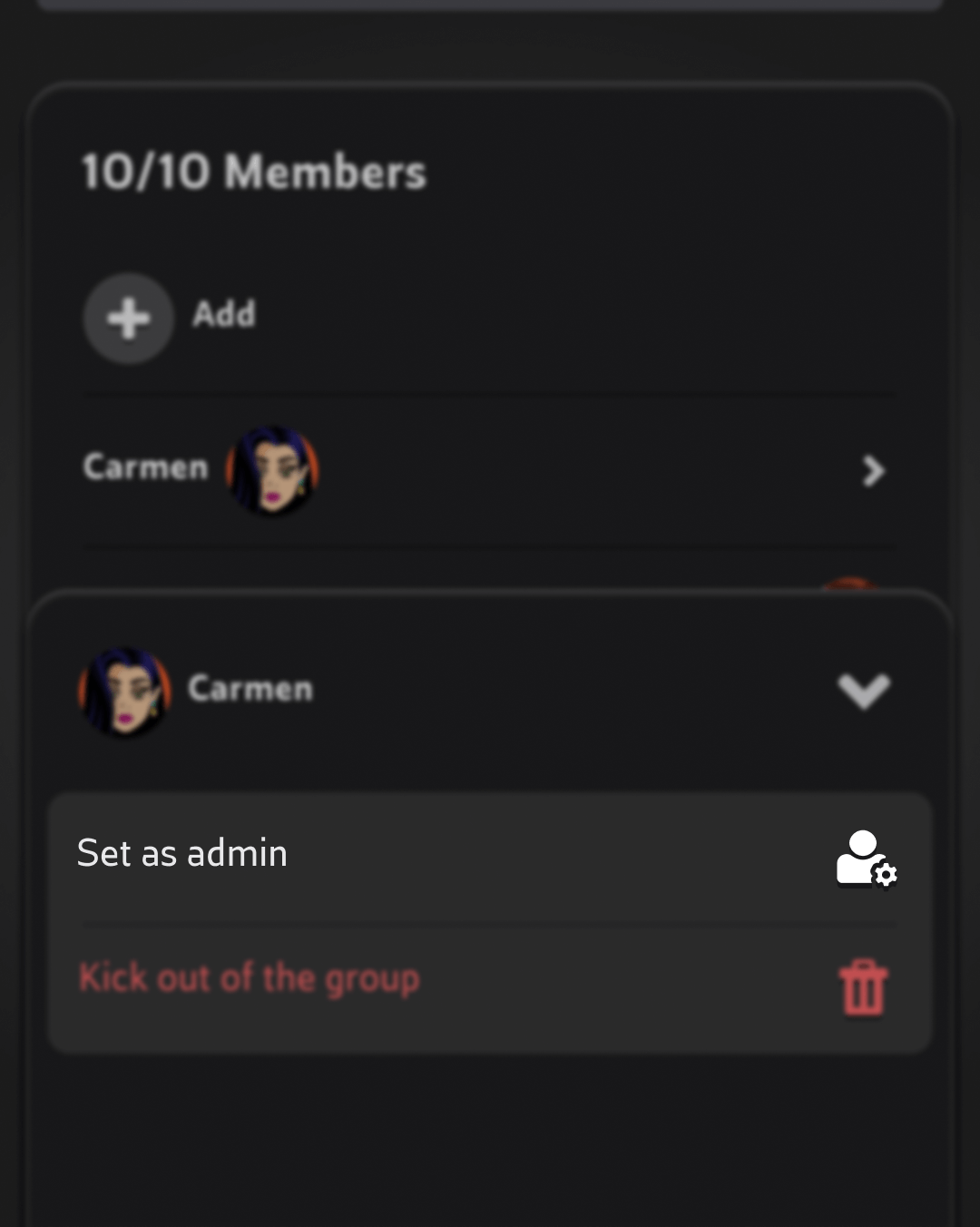
Exciting Group Features!
Once your Group is set up, the fun begins! Here’s what you can do inside:
- Send Voice Notes - Communicate seamlessly with voice messages.
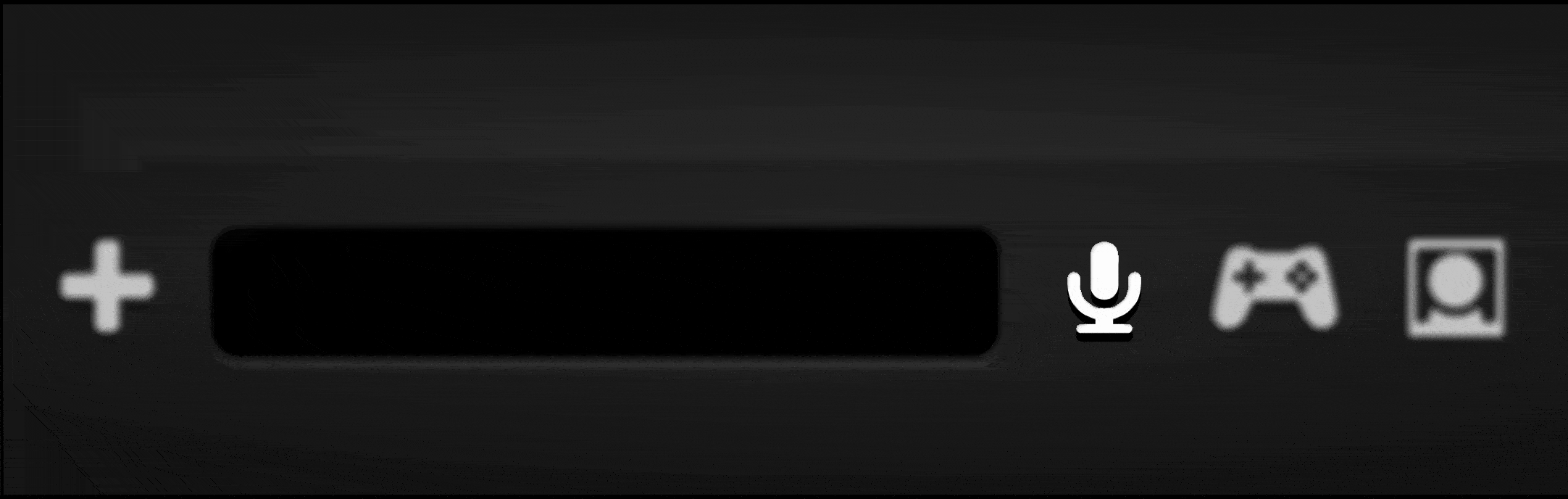
- Share Images & Emotes - Express yourself with visuals!
- Customizable Chat Backgrounds - Personalize your chat space to match your vibe. (Coming soon!)
Group Activities: How They Work
One of the best parts of Groups is the ability to create competitions for all members. Here’s what you need to know:
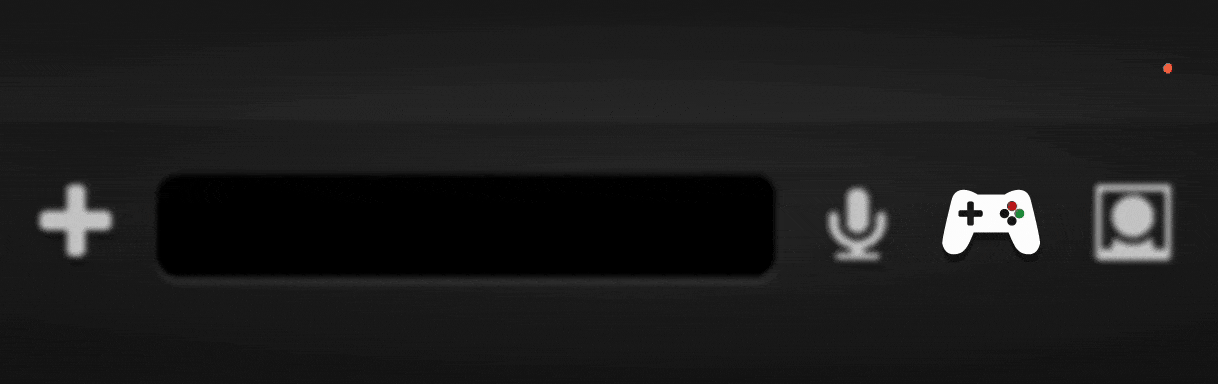
- Anyone in the Group (admin or not) can create a competition.
- Pre-set competitions are free to start.
- Custom competitions allow members to choose their own settings, but they require a creation fee.
- Daily Free Entry competitions – Enjoy 3 free competitions per day!
Track Your Progress with Group Stats (coming soon)
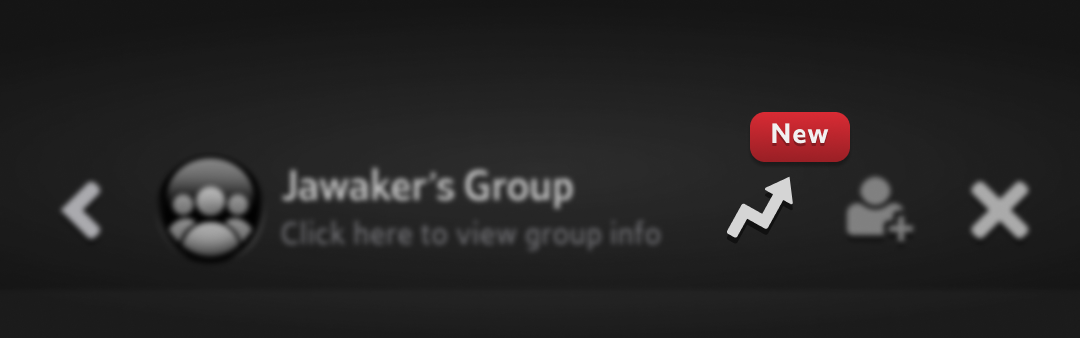
The new Group Stats feature shows how your Group is doing every week.
- Top 3 Best Players – Ranked by the most wins in Group competitions.
- Best Partnership – The duo with the strongest win record as teammates.
- Best Win Streak – The longest consecutive wins achieved by a player.
- Total Games Played –The total number of games your group played.
These stats reset every week to keep the competition lively and fair.If you want to see the same stats for the last 30 days, tap the “Stats History” button.
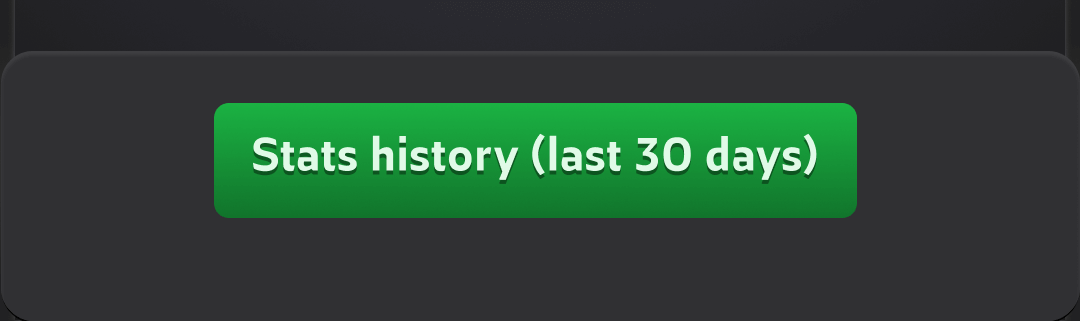
And don’t forget, each player has their own My Stats page too, showing the number of games played and wins against up to 10 opponents.
Ready to Level Up Your Social Gaming?
Groups are more than just a chat room—they’re a hub for strategy,
activities, and fun! So, gather your friends, create a Group, and start winning together.
